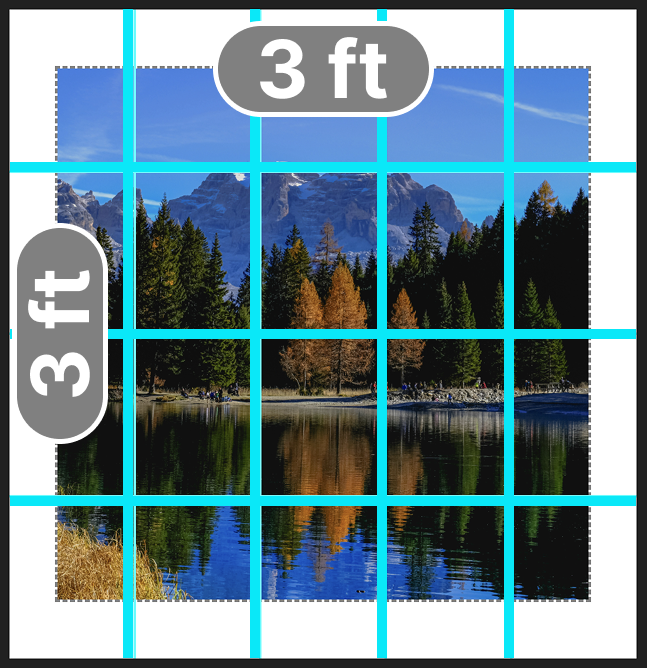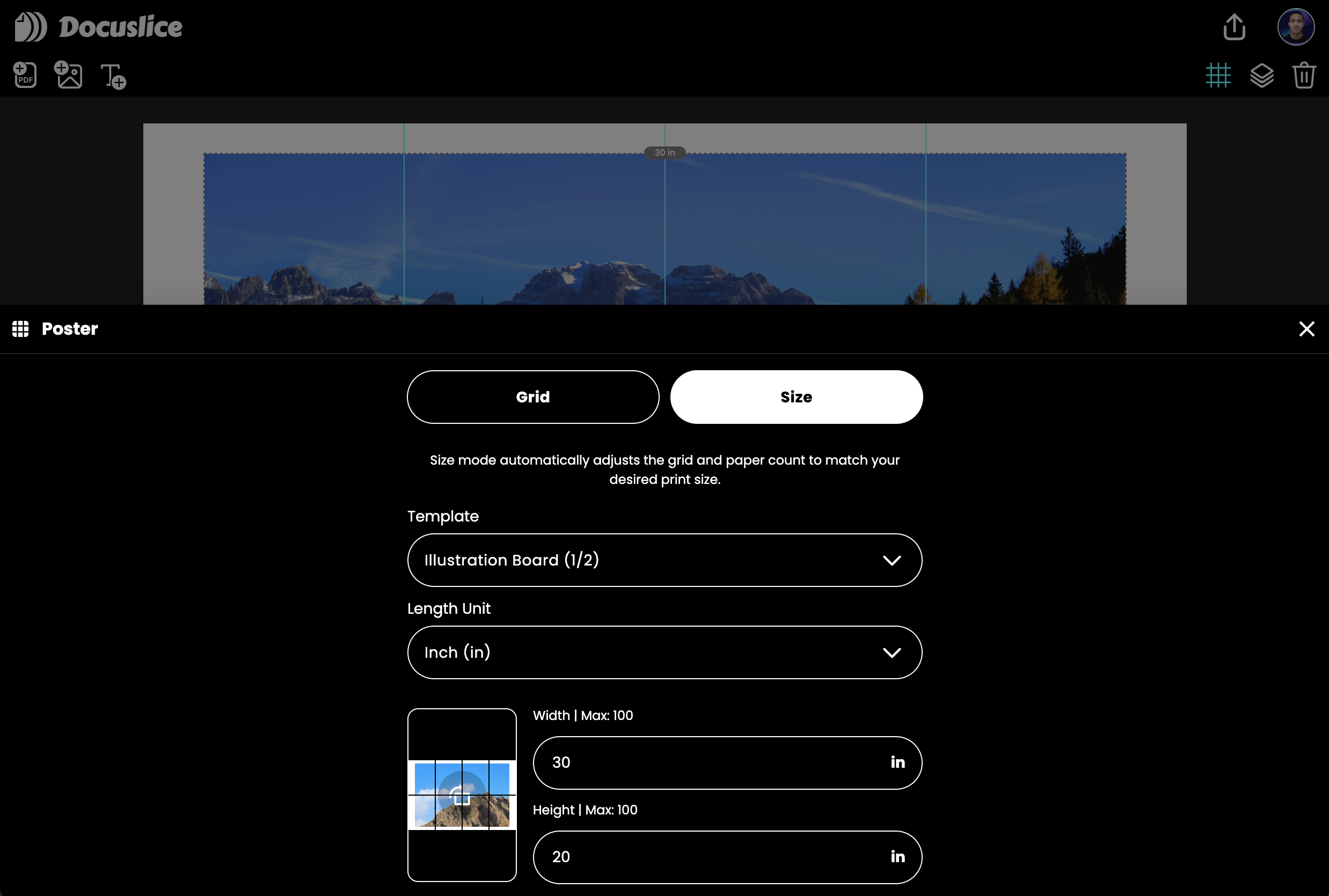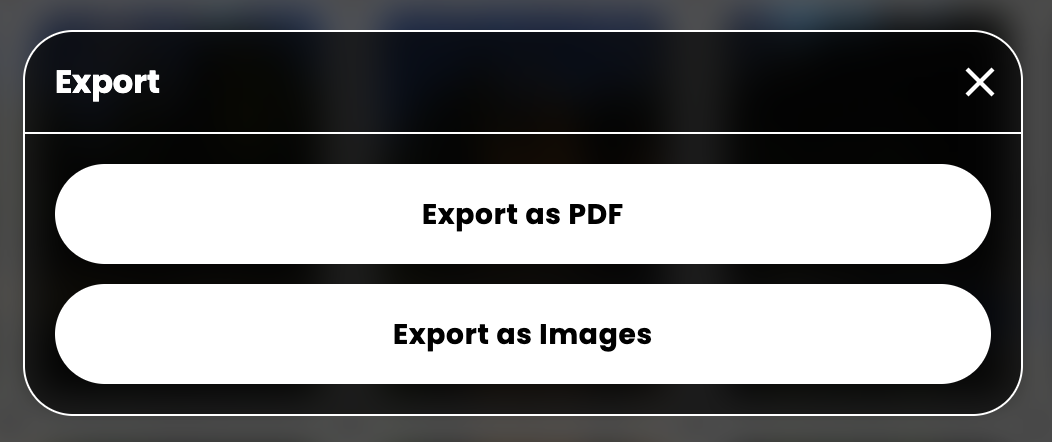Creating a stunning poster, banner, or wall art project has never been easier — or more precise! We’re thrilled to introduce Size Mode, the latest feature in Docuslice that gives you complete control over your poster’s dimensions.
Previously, Docuslice only offered Grid Mode, allowing you to define your poster’s layout by specifying rows and columns. While this worked well for many projects, it didn’t give users the ability to control the exact size of their posters. With Size Mode, that limitation is a thing of the past.
Exact Dimensions, Every Time
Size Mode lets you set your poster’s exact width and height and print it on multiple pages. Whether you’re creating a 3-foot banner for an event, a precise blueprint for a DIY project, or a custom wall art piece, Docuslice ensures your large images print across multiple pages at the exact sizes you want.
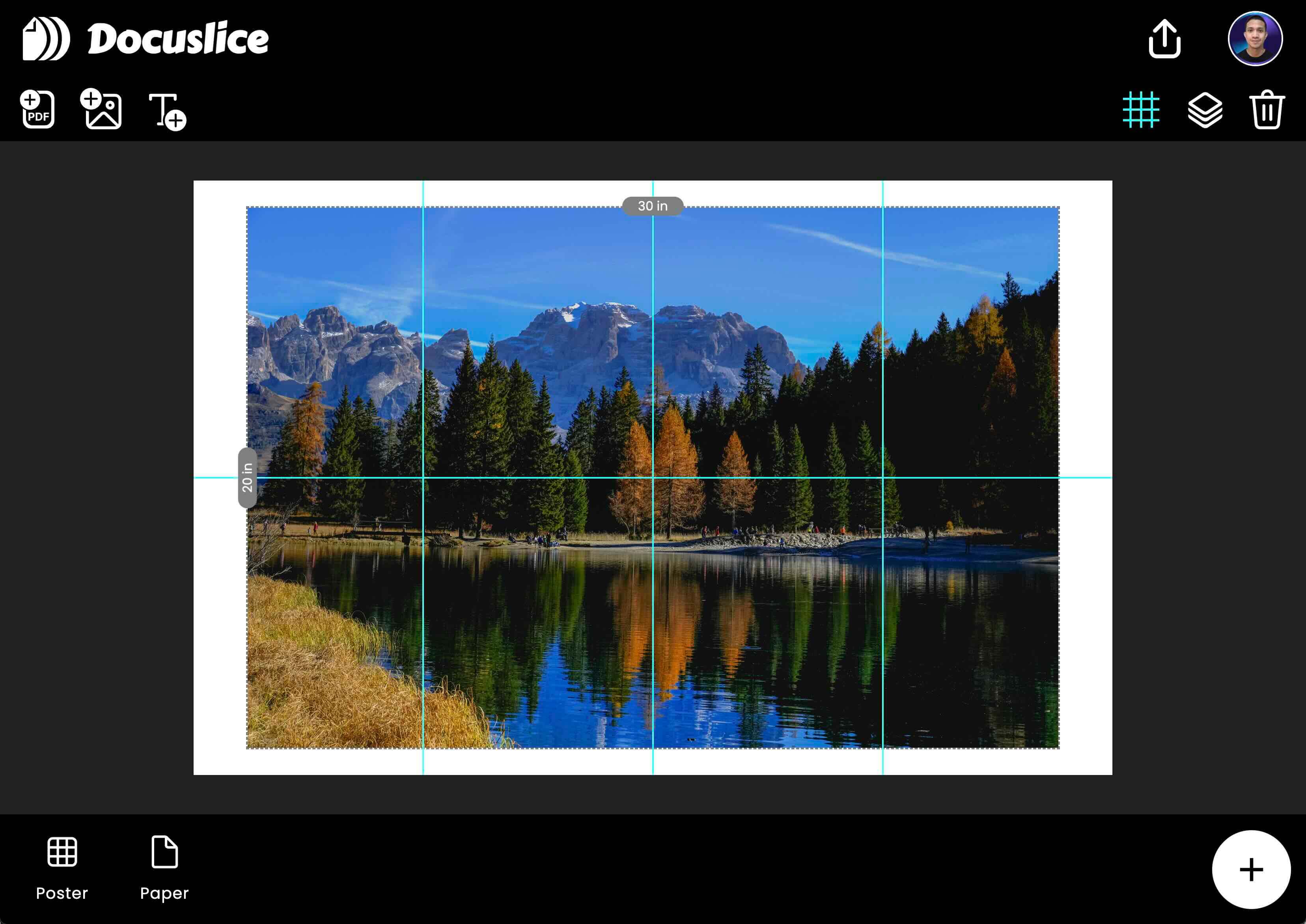
Quick Step-by-Step Tutorial: Using Size Mode
- Open the Poster Action Sheet
Tap the “Poster” button located at the bottom bar/footer of the app to access the Poster Action Sheet. - Select Size Mode
Under the Poster Action Sheet, you’ll see two modes: Grid and Size. Choose Size Mode. - Choose a Poster Template or Custom Size
- Pick a predefined poster size from the Template options (A1, A1+, A2, A3, Illustration Boards, Cartolina, Manila Paper, and more)
- Or enter your own width and height using your preferred measurement unit (inches or centimeters).
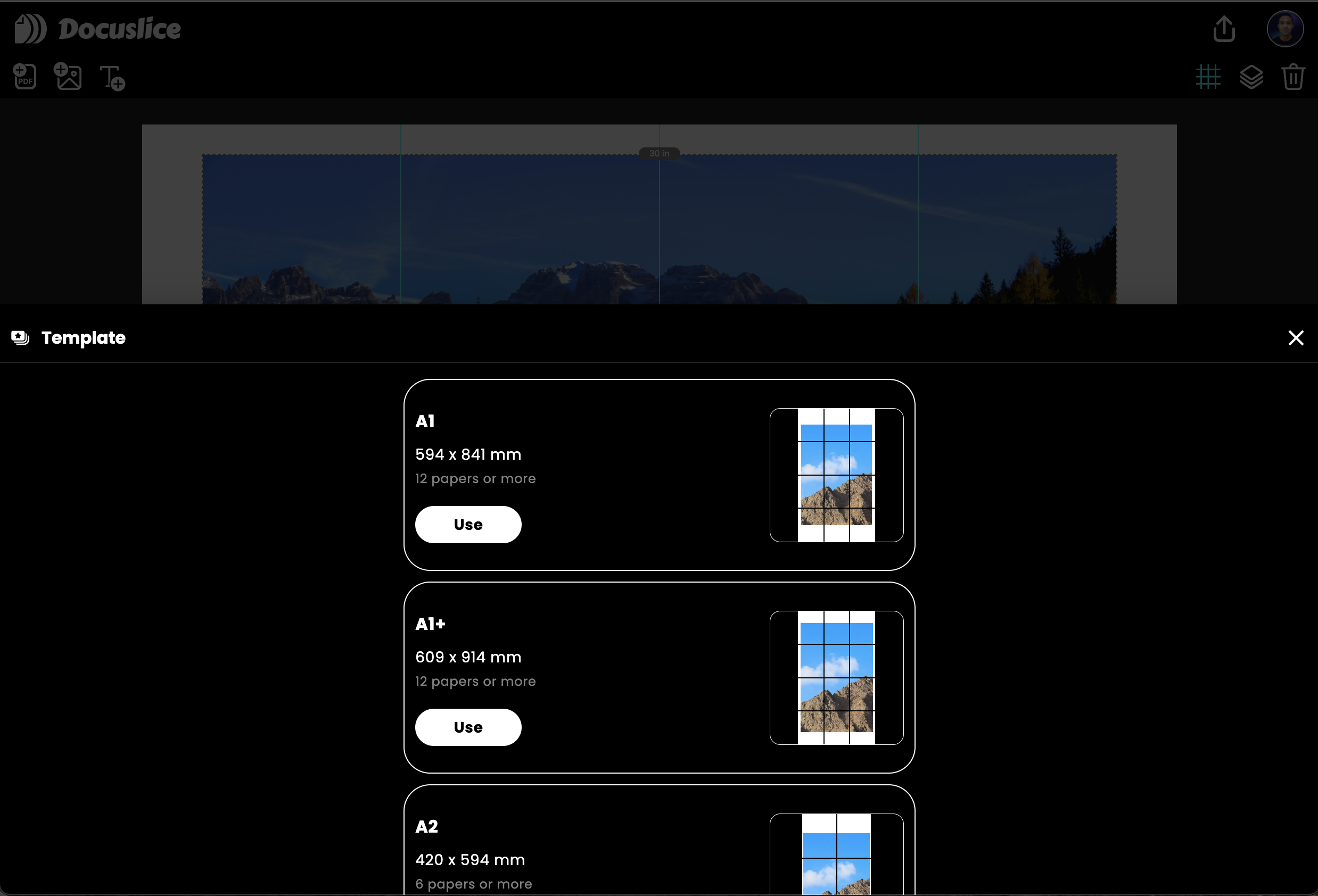
- Import PDF or Images
Drag and drop your PDF or image files directly into the app, or tap Import PDF or Import Image to upload. - Resize
You can manually resize your image on the canvas or choose from these options:- Fit & Keep Ratio – Keeps the original aspect ratio of the image while fitting it within the canvas.
- Fit & Stretch – Stretches the image to completely fill the canvas, which may distort the aspect ratio.
- Cover – Enlarges the image to cover the entire canvas without leaving empty spaces, cropping parts if needed.
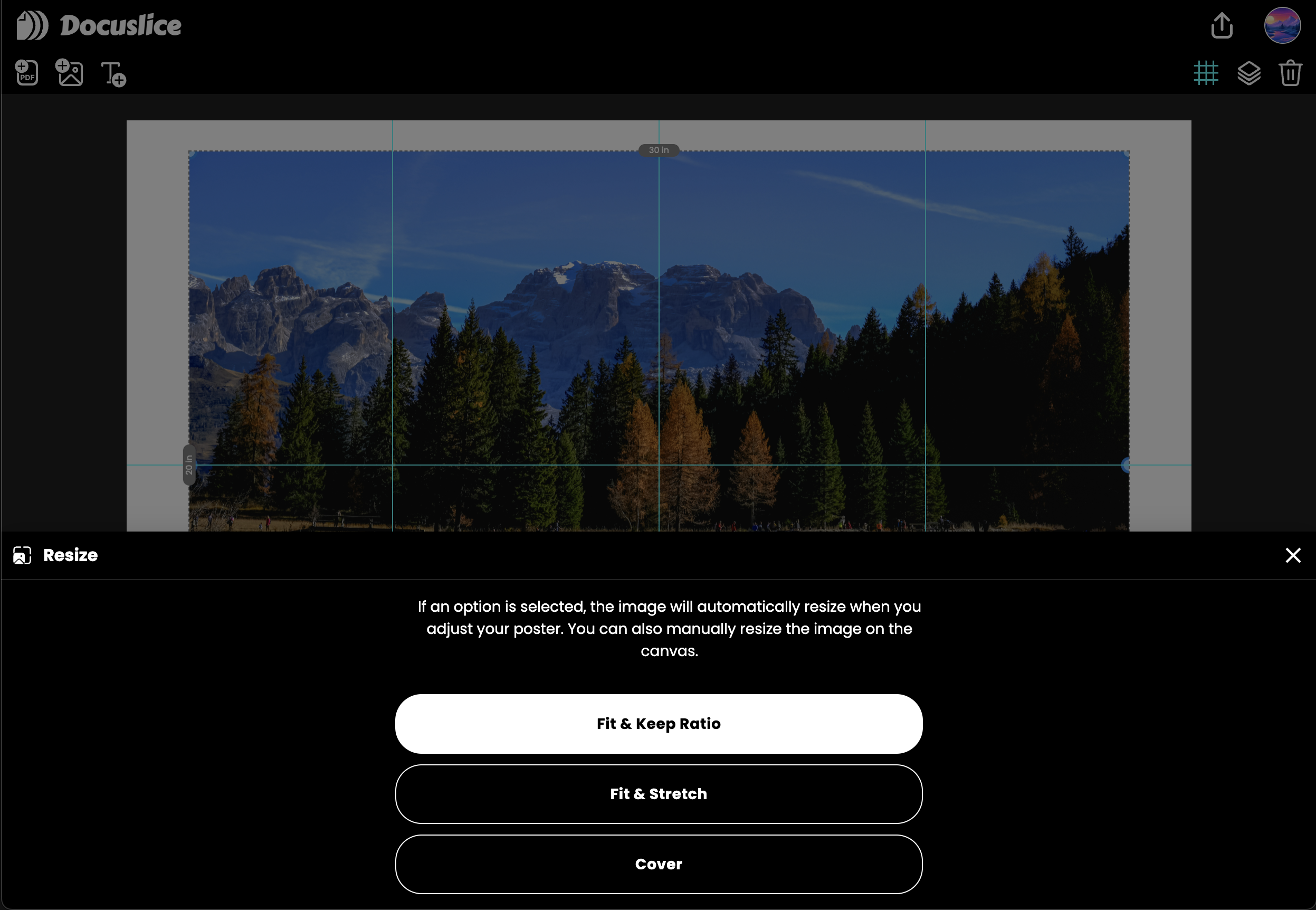
- Preview and Adjust
The app will automatically adjust the grid and paper count to match your desired print size. - Export as PDF or Images
Once satisfied with your layout, you can export your poster as a PDF or individual image files for printing or sharing. - Print with Confidence
Follow the Important Printing Note below to ensure your poster prints exactly as designed.
🚨 Important Printing Note 🚨
To ensure your poster prints perfectly:
- Match the paper size in your printer settings to the paper size you selected in Docuslice.
- Set the printer scale to 100% to avoid automatic resizing.
- Windows
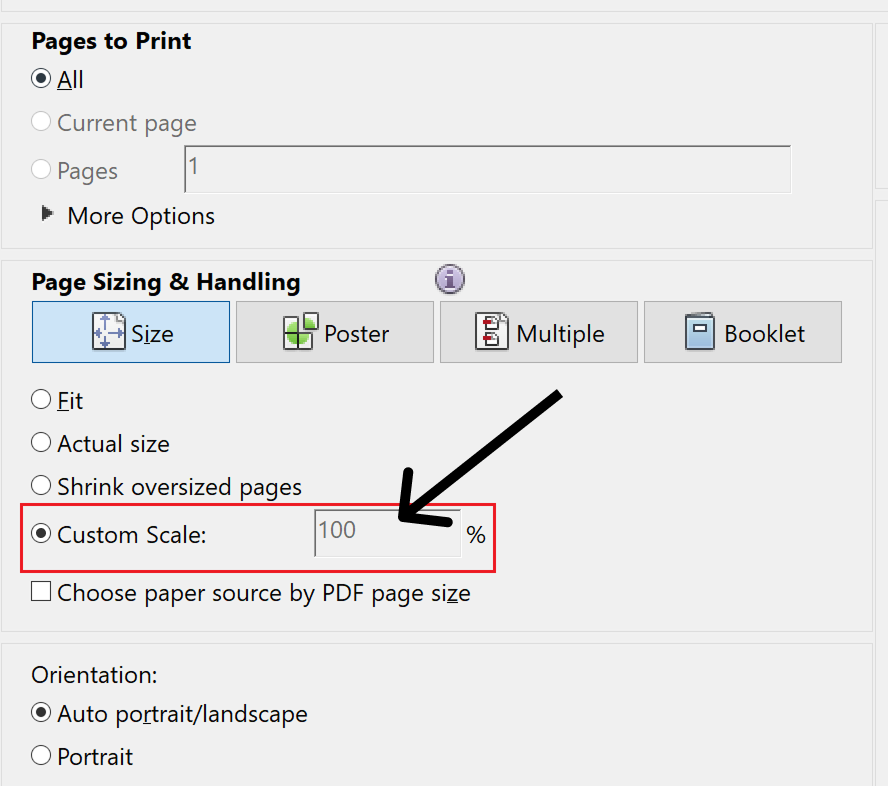
- MacOS
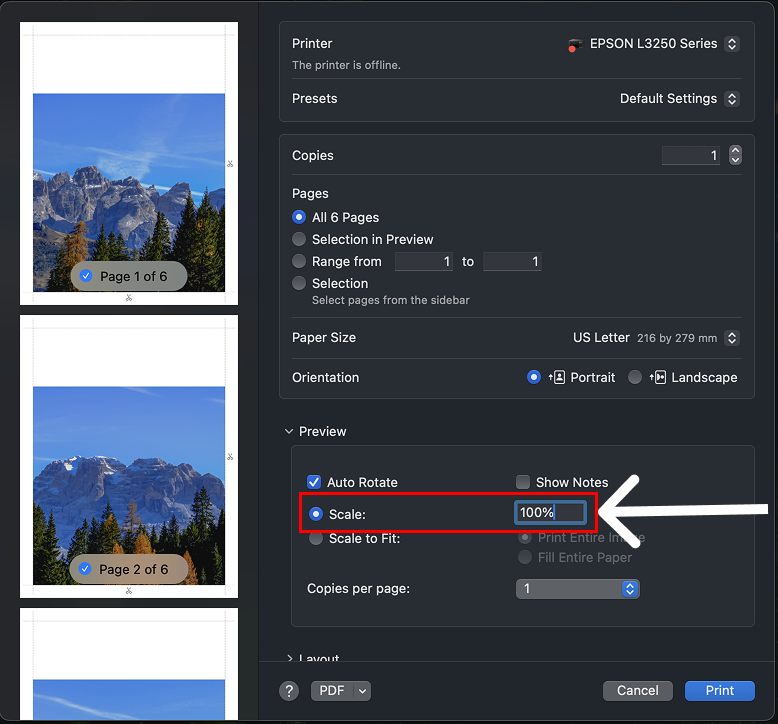
⚠️ Note: If these steps aren’t followed, your poster may not print at the exact dimensions you set, and alignment across pages could be off. Following these instructions helps guarantee your final print matches your vision.
More Paper Options Than Ever
We’ve expanded our paper size options to cover a wide range of standards and formats:
- ISO sizes for standard international printing needs
- ANSI sizes commonly used in the U.S.
- Photography sizes for prints, portraits, and creative projects
- Custom paper sizes so you can create something unique that fits your vision perfectly
- Predefined poster templates including A1, A1+, A2, A3, Illustration Boards, Cartolina, Manila Paper, and more
This flexibility means you can print any large image — from high-resolution artwork to multi-page PDFs — without worrying about losing detail or misaligning your layout.
Why You’ll Love Size Mode
- Precision: Set your poster size in exact measurements rather than estimating rows and columns.
- Flexibility: Combine different paper sizes or create your own custom dimensions.
- Ease of Use: Docuslice automatically tiles your large image across multiple pages so you can assemble your masterpiece effortlessly.
Whether you’re printing at home or sending your project to a professional print shop, Size Mode ensures that every poster, banner, or wall art piece comes out exactly as planned.
Free Download
Download Docuslice app today for free and start creating large, multi-page prints with the precision you’ve always wanted. Your creativity deserves to be this exact!