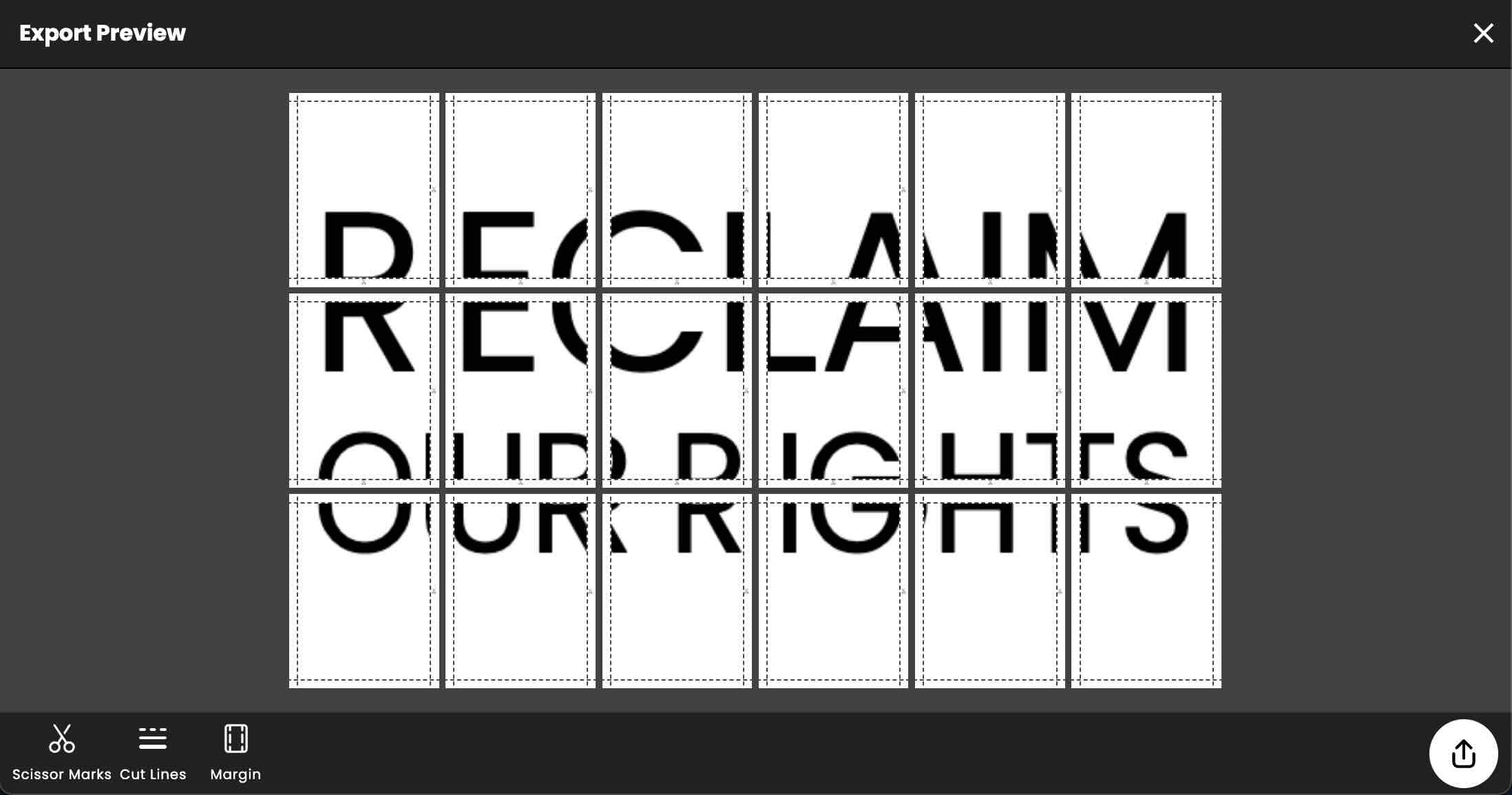Protests and demonstrations are powerful tools for expressing dissent, raising awareness, and advocating for change. A well-designed protest placard can amplify your message and make a strong visual impact. In this blog post, we'll explore how you can use Docuslice, a tiled printing app, to create eye-catching protest placards with customized text, fonts, and colors.
What is Docuslice?
Docuslice is a versatile tiled printing app that allows you to print large documents across multiple pages by dividing them into smaller sections, or tiles. It's commonly used for printing posters, banners, and other oversized documents. One of its standout features is the ability to customize text, fonts, and colors, making it perfect for creating protest placards with unique designs.
Getting Started with Docuslice
Before diving into creating your protest placard, you'll need to download and install Docuslice on your phone. Here are the links:
- Online web app (accessible using desktop browsers)
Once installed, launch the app and familiarize yourself with its interface. You'll find options for adding text, changing fonts, adjusting colors, and exporting your design as a PDF.
Designing Your Protest Placard
Now that you're familiar with Docuslice, it's time to start designing your protest placard. Here are some tips to help you create an impactful design:
- Choose Your Message: Decide on the message you want to convey with your placard. Whether it's a call to action, a slogan, or a statement of solidarity, make sure it's clear and concise.
- Select Fonts and Colors: Experiment with different fonts and colors to make your text stand out. Choose fonts that are bold and easy to read from a distance. Consider using high-contrast colors for maximum visibility.
- Add Graphics or Images: If you have a logo, symbol, or image that relates to your cause, consider incorporating it into your design. Docuslice allows you to import images and position them wherever you like on your placard.
- Size and Layout: Determine the size and layout of your placard based on where and how it will be displayed. Keep in mind that larger placards are easier to read from a distance, but they may be more cumbersome to carry.
- Proofread and Review: Before finalizing your design, double-check for any spelling or grammatical errors. It's also a good idea to review your placard to ensure that your message is clear and impactful.
Exporting Your Design
Once you're satisfied with your protest placard design, it's time to export it as a PDF using Docuslice. Simply click on the export button and choose the PDF option from the menu. You can then print your tiled placard across multiple pages and assemble them to create your final masterpiece.
Conclusion
With Docuslice, creating a protest placard that stands out from the crowd has never been easier. By harnessing the app's customizable text, fonts, and colors, you can design a placard that effectively communicates your message and inspires others to join your cause. So the next time you're gearing up for a demonstration, consider using Docuslice to create a placard that demands attention and drives change.